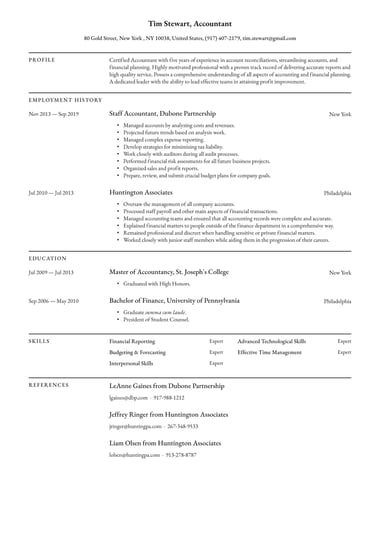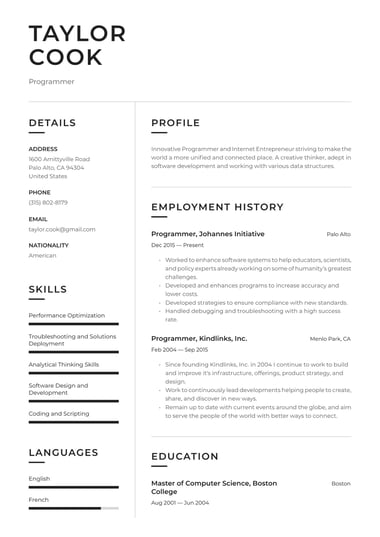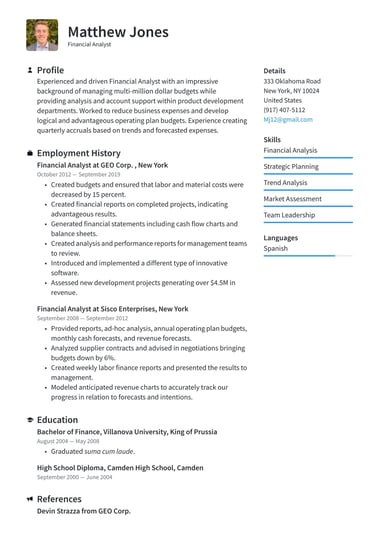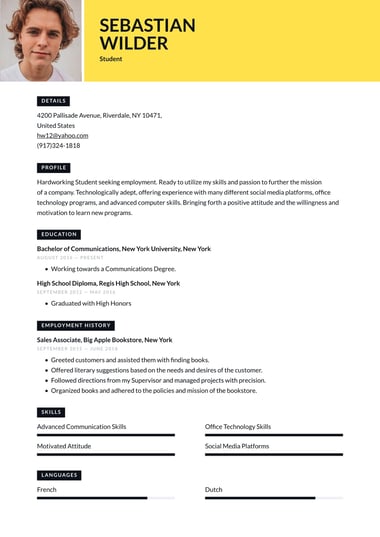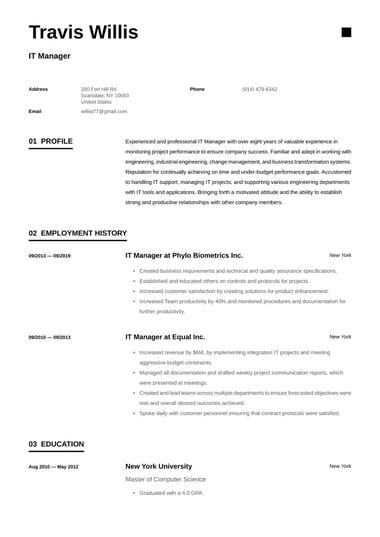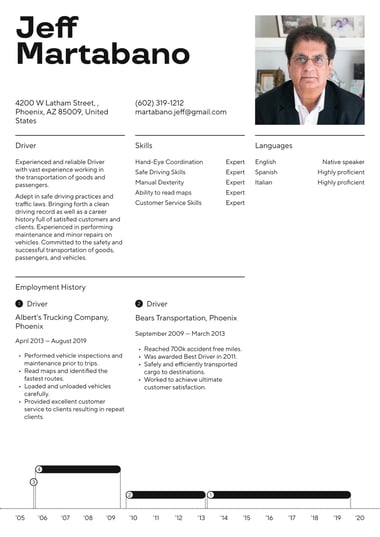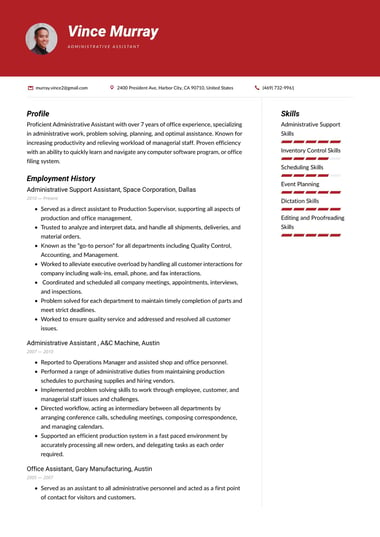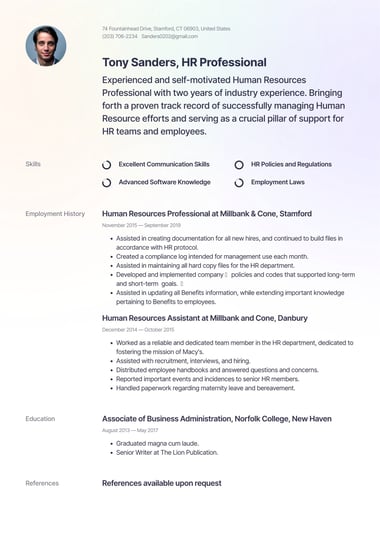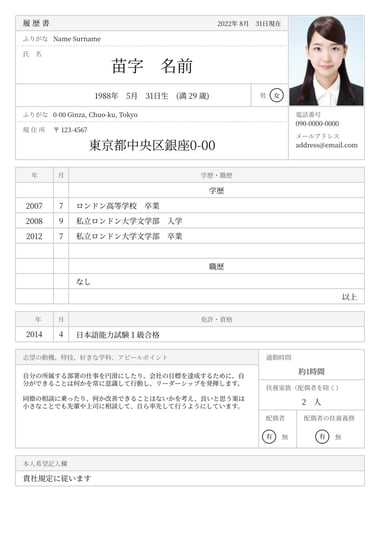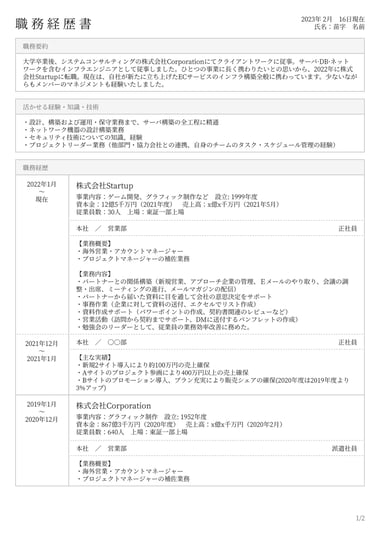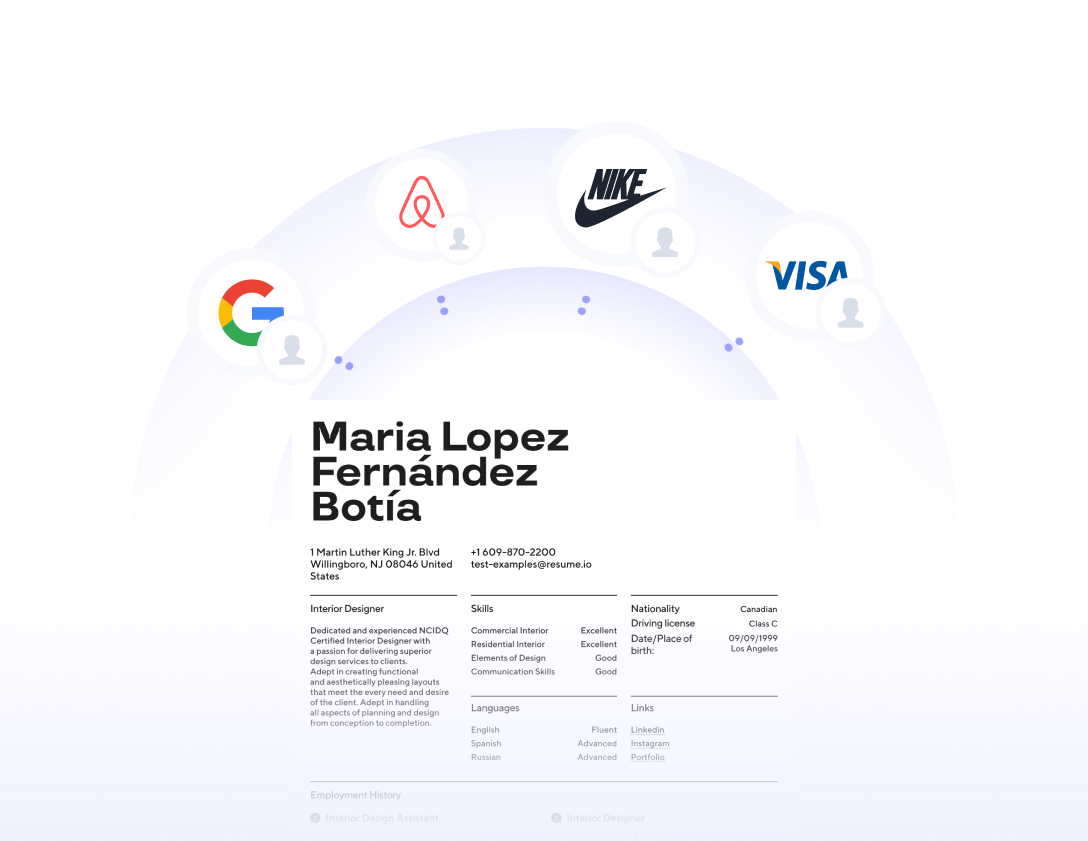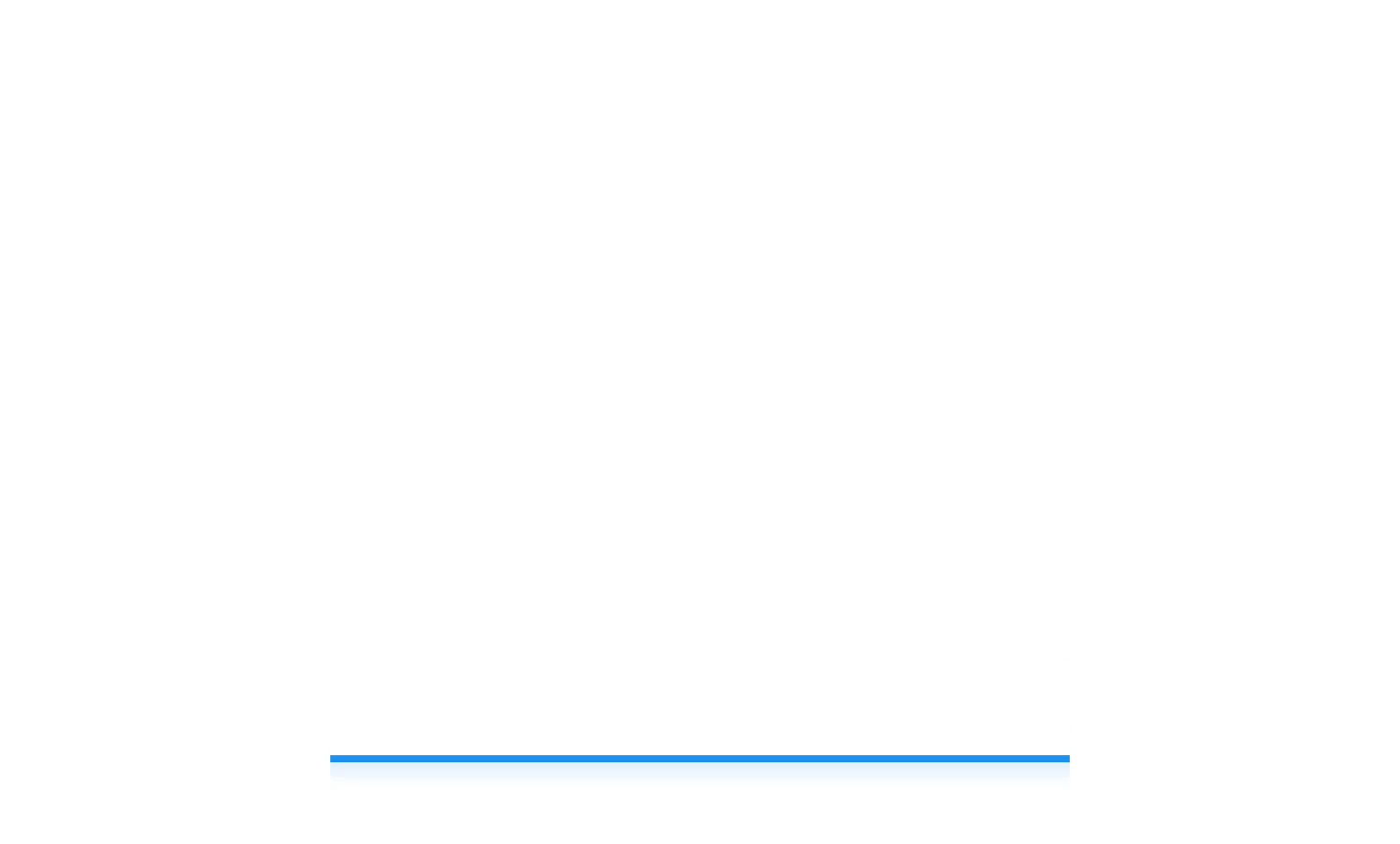Modern resume templates
A current and stylish feel for forward-thinking candidates in innovative fields
If you’re a sleek candidate looking to prove that you’re with the times, our modern resume templates were built for you. These styles exude a sense of cool, calm and collected with interesting color palettes and strong fonts. They work great for hip companies with a focus on the here and now.
Write your professional resume in reverse chronological order, the most commonly used resume format.
Include unnecessary activities or unrelated hobbies.
To get the most out of your professional resume template, make sure you keep your writing style fresh, using specific action verbs to connote your skills and achievements. You may choose a bold color that fits in with the style of the company, or you may opt for a template that keeps things simple while still showing off your eye for good design.
When to pick a modern resume template
Professionals in tech, IT, marketing, design and media can all benefit from a modern resume template. A modern resume can also work great for startups or in various other industries where companies promote themselves as youthful and on-trend. A modern resume template helps you match the company’s personal style and present yourself as fresh and innovative. If you need a more formal or professional look and feel check out our professional resume templates.
A modern resume can also help you stand out in the application pool. A pop of color and a bold design can keep your name swirling in a hiring manager’s mind. Just remember to keep your writing fresh and on-point to show what a well-rounded candidate you are.
We tend to think of the profile summary as the first thing a hiring manager sees, but a striking layout is truly the best way to make a great first impression. If your field or industry calls for a bold approach, don’t hold back! Choose a modern resume template to prove you’re the cream of the crop when it comes to industry-leading professionals.
Top 5 why choose a modern layout
- You want to show that you’re an up-to-date and innovative candidate
- You’re applying to a forward-thinking and youthful company
- You want to work in a field like tech or for a start-up
- You’re looking for a bold layout to make your application stand out
- You think a modern template will best capture your personality
What makes a modern resume template
A modern resume template is defined by exciting colors and a strong emphasis on the top of the resume. These templates offer ample space for a personalized profile summary and clever resume formatting to include all your most relevant skills. Strong lines lead the reader down and across the template so that no section is missed. These best templates also contain enough white space to keep the resume from feeling cluttered.
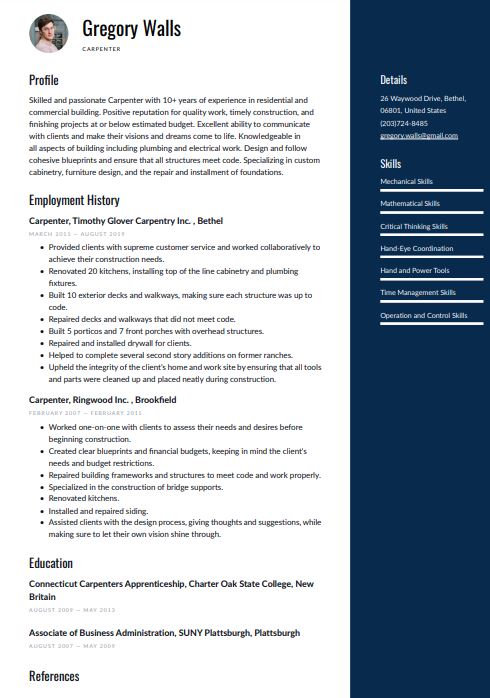
Top 10 parts of a modern resume template
- Exciting colors are used at the top of the resume and throughout
- Interesting fonts to highlight the most important details
- Strong emphasis on name and job title
- Lines that separate sections for a clean feel
- Breathable design thanks to adequate white space
- Room for a photo or logo
- Strong emphasis on section headings
- Focus on contact details and website
- Creative a resume layout for the skills section
- Fresh feel without being too flashy
Free to download and use in Microsoft Word, as a PDF, or in Google Docs
As a modern professional, you don’t want to waste hours of precious time fighting with word processors and graphic design programs. Resume.io is the modern way to get the job done. Choose your perfect template, then try out our easy-to-use builder tool to add your work experience, hard skills, soft skills and achievements. Our builder tool has already been tested by thousands of satisfied customers who have found their dream jobs hassle-free.
Finish your application strong by choosing the right file format to keep your professional resume consistent no matter how you send it. Within our builder tool, you can download your resume as a MS Word or Google Doc version completely free. You can also download your resume as a PDF or DOCX file.
Say hello to resume writing success! In addition to offering helpful tips to guide you through your job search, we also offer 300+ resume examples to help you get that dream job.
So what are you waiting for? It’s time to find your perfect resume template, add your personal touches and land your dream position in a few easy clicks! Impressing recruiters is easy with our selection of the best resume templates. You can even add a matching cover letter to your resume!